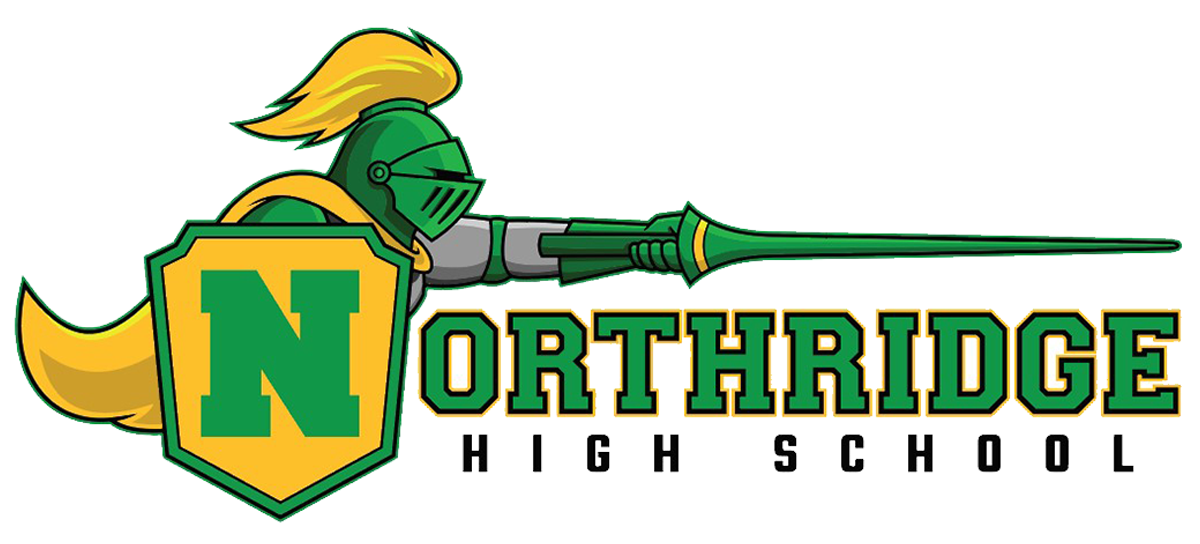PowerSchool Parent
I already have an account; do I need to create another one? If you have already created an account for any student please do not create another one. Other students can be added to your account. Contact your student's school for assistance or refer to the "Welcome to PowerSchool" info sheet you received with your student's registration documents.
I am trying to create an account but it says "an account with that email address already exists"? You already have an account and do not need to create another one. If you don't remember your username and password please contact your student's school for assistance.
I signed up to receive an automatic email about my student's fee balances and it says my student's lunch balance is $0.00? MCS does not use the lunch program within PowerSchool. These emails will always show your student's lunch balance as $0.00.
I created an account but I can't remember my username/password.
Click on the link above "Having trouble logging in?" Follow the prompts to have the system email you a temporary password and/or username. Or call your student's school for assistance. Please do not create a new account.I created an account but now it says that my username/password is invalid.
If you have not forgotten your username/password, did you opt to have your computer remember your password for you? PowerSchool does not accept saved passwords. You need to type your password each time and you may need to delete all saved password from your computer if you already saved it. Creating a new PowerSchool Parent username and password will not solve the problem, it is a system setting specific to the computer you are using and is not something MCS can fix for you.
Passwords/usernames are case sensitive— are you using the correct case when signing in?
I used the "Having trouble logging in?" link but never received an email.
Did you check in your junk email folder?It won't log me in but I don't get an error message.
Do you have an "@" in your username? The current version of PowerSchool is unable to log in users with an "@" in their username. Please call your student's school and ask that they change your username.I am using the Firefox web browser to access PowerSchool Parent and I receive an error message similar to this one: "This Connection is Untrusted: You have asked Firefox to connect securely to middleburycs.powerschool.com, but we can't confirm that your connection is secure..."
Click on "I Understand the Risks", then click on "Add Exception...", and finally "Confirm Security Exception".